
Auto-Mate Software

Specializing in Intelligent Design
 |
Auto-Mate Software |
 |
||||||||||||||||||
|
Specializing in Intelligent Design |
||||||||||||||||||||
|
This system was set up as a Multiple Document Interface (MDI) form, which keeps the outer “container” & bottom row of buttons visible no matter which screen(s) the user has open. A god example of an MDI form is a word processors. These buttons allow the user to open all the pages you’ll see below as well as to calculate prices and create job routing cards for manufacturing. The separate descriptions below explain the internal forms. Note that this enables you to have more than one form open at a time. |
|||||
|
This form allows the user to find existing quotes by 4 different criteria. Once a particular quote is found, it can be viewed along with its associated blueprint, edited, printed or faxed. The faxes are sent to a pool & delivered at night to save on phone costs. If a fax needs to be sent immediately, there’s a choice for that as well. |
|||||
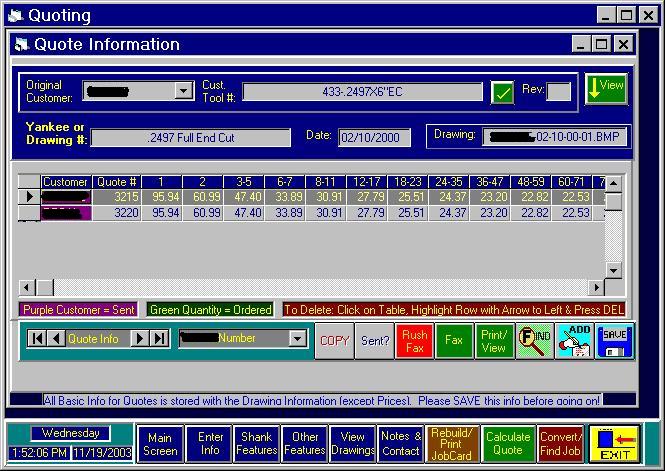 |
|||||
|
This shot shows the beginning of the data entry process. This system was designed for quoting machine tools, so it gets a little technical. In this form, the user just clicks on the appropriate style of shank & then goes on to more detailed info. |
|||||
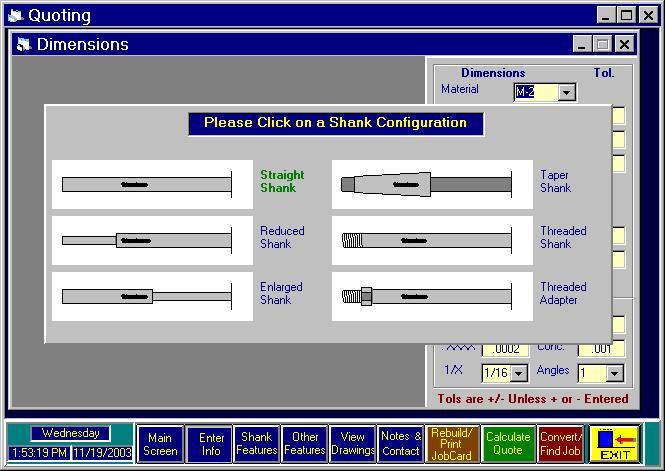 |
|||||
|
This is where the details for the basic tool get entered. Various fields (“Helix” in this shot) are disabled if inappropriate for this configuration. |
|||||
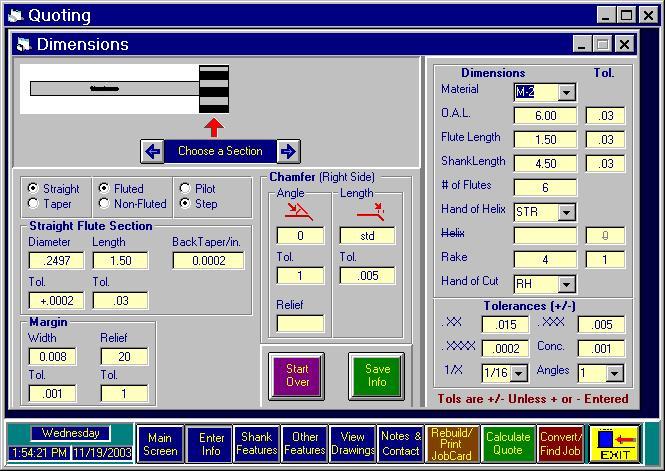 |
|||||
|
Then the user adds any special features by clicking on a checkbox to the left. Any info needed for that choice is displayed and/or entered on the right form. |
|||||
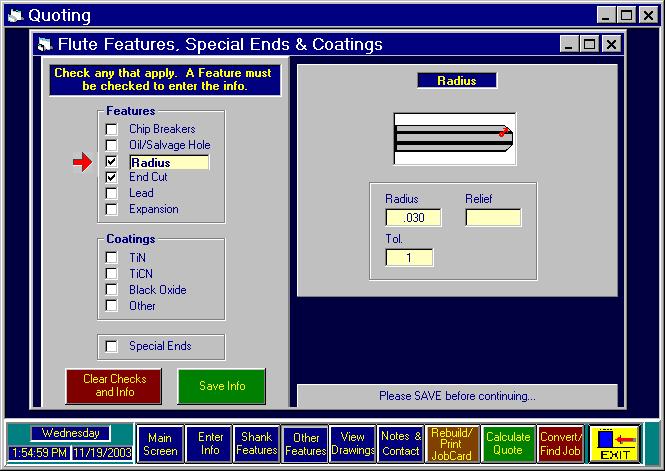 |
|||||
|
Did you catch the incorrect radius tolerance? |
|||||
| [Home] [About Us] [Why Custom Software] [What We've Done] [What We'll Do] [Consulting] [Contact Us] |