|
|
||||||||||
 |
||||||||||
|
Currently, Auto-Mate is offering three ready to go systems. They are all written in Visual DataFlex©, one of the finest Windows© development systems available. All can be single- or multi-user and offer flexibility and power at an affordable price. While these are all state-of-the-art systems, their roots go back to systems in use for over 20 years, providing plenty of real world experience to make them work well for you . |
||||
|
Click on the name of the system to see more information |
||||
|
PowerEquip A simple, inexpensive system for small repair shops. It is designed for small engine repair (lawnmowers, chainsaws, etc.) but can easily be switched to work with any kind of repair shop where you provide parts & labor. |
||||
|
The Parts Counter A complete solution for independent auto parts stores |
||||
|
Garage Man’s Companion A full featured system for small to medium auto, truck or trailer repair shops. |
||||
|
Coming Soon: Dealer’s Choice A system for small dealerships, whether used car, snowmobile or what have you. Available 2nd quarter 2006. Contact us for more information on this system. |
||||
|
All of our systems share a common user interface. When the system is opened, you will see a large “container”. All of the different “views” (Inventory, Customers, etc.) open inside the container. This allows you to have several views open at once, while being able to minimize or close the system with one mouse click: |
||||
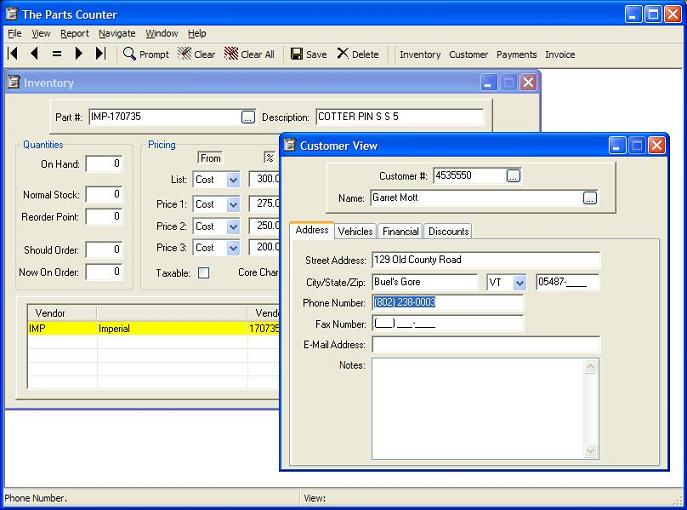 |
||||
|
This design also allows common tasks to be performed the same way. Along the top of the container is a toolbar that controls whichever view is active (highlighted blue - Customer in the above). You can use these toolbar buttons to save, move, delete, etc. Function keys may also be used. You’ll see more detail of this in the listing for the individual systems above. |
||||
|
A strength of all of our systems is how easy it is to find information. For example, in a Work Order, you’ll need to find a customer. You can do it many ways: |
||||
|
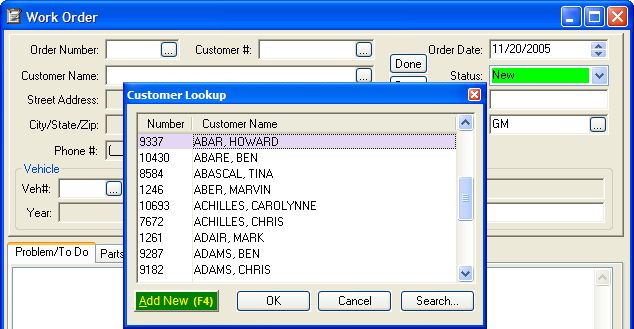 |
|||||
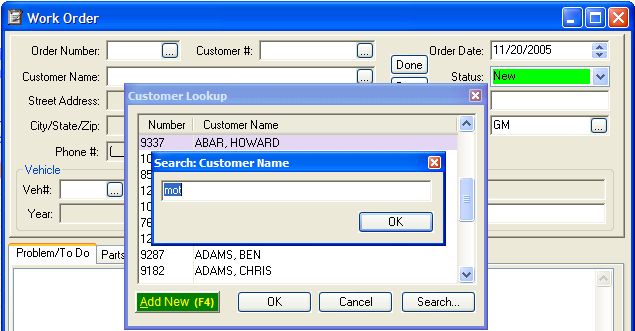 |
|||||
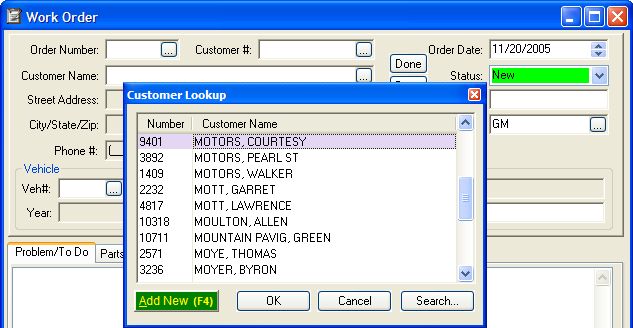 |
|||||
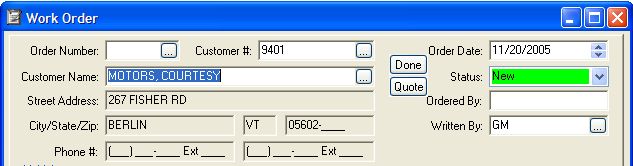 |
|||||
|
You’ll also notice the Add New button. If you’ve looked for a Customer & don’t find anything, you can enter a new one (& their vehicle) by clicking the button: |
|||||
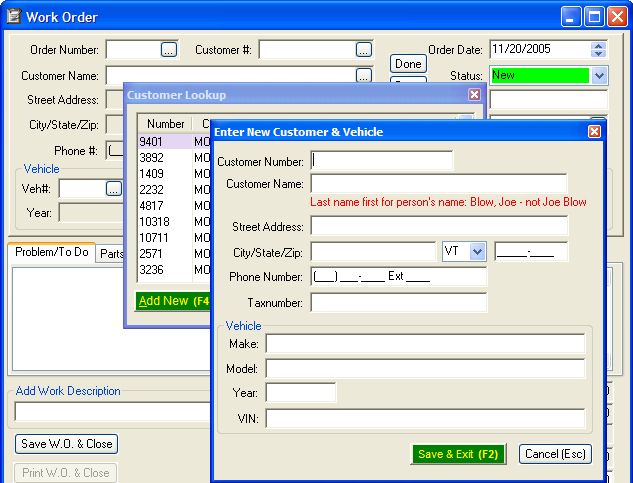 |
|||||
|
After filling in the Customer & Vehicle, click the Save & Exit button, and everything will be filled in on the Work Order, as well as the Customer info being saved for future use. |
|||||
|
All systems can be purchased complete with computer(s), printer(s) and whatever other hardware you need, including barcode scanners. They are also available as software only. Please be aware that we have minimum system requirements if you want to use your own hardware. You may also find warranty/service issues to be easier if you buy your hardware locally. |
|||||
|
For single-user systems, we recommend at least a Pentium 4 (not Celeron©) 2.0GHz 512MB RAM with a 40GB Hard drive. More powerful computers will give better performance. Adding RAM provides the most “bang for the buck”. |
|||||
|
For Multi-User systems, the workstations should be the same as a single-user machine or better. The server should have at least 512MB of RAM but 1GB will be better. The server can double as a workstation, if your network setup allows it. We’ll be happy to work with you on setting this up. |
|
While all our systems will run on Windows98© or WindowsME©, you will get better results with Windows XP Pro© or Windows2003©. Windows XP Home© is fine for a single-user system, but not for multi-user. |
|
All computers (without exception!) must be on an uninterruptible power supply (UPS), and, if hooked to the internet, protected by a firewall and up-to-date virus and spyware protection. We cannot be responsible for any systems that do not have these important safety features! |
|
We also strongly recommend a backup system (CD or tape) that will allow you to easily back up your data on a daily basis. |
|
These requirements are for your safety and protection as well as ours. |
|
[Home] [Complete Systems] [Consulting Services] [Custom Software] [What We've Done] [What We'll Do] [Contact Us] |
|
|